Do you want to know how to get your business on top of Google search for free—without spending a dime on ads? Whether you run a local shop, an online store, or a service-based business, ranking high on Google means more clicks, more customers, and more money.
In this guide, you’ll learn how to improve your Google search results, optimize your Google Business Profile, check your Google My Business ranking, and use SEO for Google Maps to increase visibility. We’ll also reveal insider tips on how to get on the first page of Google in 24 hours (yes, it’s possible!).
Let’s dive into the strategies that actually work in 2026.

Why Ranking on Google Matters for Your Business
Before jumping into the how, here’s why it matters.
- 70% of people searching online click on results on the first page of Google.
- Google dominates over 90% of the search engine market.
- Local searches like “near me” have increased over 500% in recent years.
This means if your business isn’t on the first page, you’re missing out—big time.
Step 1: Set Up and Optimize Your Google Business Profile
Your Google Business Profile (formerly Google My Business) is the most powerful free tool to get your business noticed in local searches and Google Maps.

✅ How to Set It Up:
- Go to Google Business Profile
- Click Manage Now
- Enter your business name, category, and location
- Verify your business via postcard, phone, or email
✅ How to Optimize It for Top Rankings:
- Use your main keyword in your business name (if it’s natural, e.g., “Zanako Pharmacy – Nairobi Supplements”)
- Choose accurate categories (primary + secondary)
- Add high-quality images (exterior, interior, staff, products)
- Include your phone number, website, and working hours
- Write a keyword-rich business description (think: what your customers search for)
- Enable messaging so customers can contact you directly
Bonus Tip: Add new photos weekly and post updates regularly—this shows Google your business is active and engaged.
Step 2: Use SEO for Google Maps Ranking
Ranking high in Google Maps is a fast way to appear at the top of local search results—especially for searches with location intent (like “pharmacy near me” or “best plumber in Nairobi”).

📍 3 Core Ranking Factors for Google Maps:
- Relevance – How closely your business matches the search term.
- Distance – How close you are to the searcher.
- Prominence – How well-known and trusted your business is online.
🛠 How to Improve Your Google Maps SEO:
- Embed a Google Map of your location on your website
- Use local keywords on your website (like “best digital marketer in Nairobi”)
- Ask customers to leave reviews with keywords (e.g., “Great SEO agency in Kenya”)
- Use NAP consistency (Name, Address, Phone) across all platforms—website, social media, directories
Step 3: Publish Keyword-Optimized Website Content
Google rewards useful, relevant content. Even if you’re not a blogger, a few strategic posts can put your site on the map (literally).

💡 Content Ideas to Rank on Google:
- “Top 10 [your service] in [city]”
- “[Service] near me – What to Know”
- “How to Choose the Best [your service] Provider in [city]”
🔍 How to Write Google-Friendly Blog Posts:
- Include your main keyword in the title, headers, and URL
- Use related keywords naturally (like “how to improve search results on Google”)
- Write at least 1000+ words for in-depth authority
- Add internal links to your services/products
- Add your location throughout the post
Step 4: Check and Track Your Ranking Progress
You can’t improve what you don’t measure. Use a Google My Business ranking checker to see where you stand for different keywords.

✅ Free Tools to Check Your Rankings:
- BrightLocal Local Search Grid – See how your GMB ranks across your city
- GMB Everywhere Chrome Extension – Quick keyword stats inside your Google dashboard
- Google Search Console – Track impressions, clicks, and position for your keywords
- Google Analytics 4 – Track where your traffic comes from (and what converts)
Pro Tip: Search your keywords in Incognito Mode to get unbiased results.
Step 5: Get Reviews and Respond to Them Fast
Reviews are ranking gold. Google trusts businesses that customers trust.

⭐️ How to Get More Reviews:
- Send a WhatsApp link after service: “Hey, thanks for visiting! Could you leave us a quick review here? [Link]”
- Add a QR code at your shop or delivery slip
- Offer a small thank-you gift (bonus points if it’s useful!)
📝 Respond to Every Review:
- Thank positive reviewers
- Address negative ones professionally
- Use keywords in your replies: “We’re glad you loved our SEO services in Nairobi!”
Step 6: Create Local Backlinks and Citations
Google wants to see other websites vouching for you. That’s what backlinks and citations are.

🧩 What to Do:
- List your business on free local directories (Kenya YP, Hotfrog, Bing Places, etc.)
- Write guest posts for niche blogs in your industry
- Submit press releases to local news websites
- Collaborate with nearby businesses and link to each other
Each mention increases your business’s “authority” in Google’s eyes.
Step 7: Post Regularly on Google and Social Media
Yes—Google lets you post updates directly to your profile!
These show up on your listing and can impact your ranking.

🔁 What to Post:
- Special offers and discounts
- Behind-the-scenes updates
- New blog posts or YouTube videos
- Customer testimonials
Use keywords and hashtags in every post, and post at least once a week.
BONUS: How to Get on the First Page of Google in 24 Hours

Getting on page one in 24 hours is rare—but possible. Here’s how:
✅ Create a Google Business Profile and optimize it (can show up in Maps within hours)
✅ Use a trending, low-competition long-tail keyword like:
“Best emergency plumber in Kileleshwa Nairobi”
✅ Publish a blog post or landing page targeting that exact phrase
✅ Share the post across:
- Facebook groups
- WhatsApp broadcasts
- Reddit/local forums
✅ Get 2-3 people to search the keyword, click your link, and stay for 1+ minute
This tells Google your content is relevant and worth ranking fast.
Start Ranking Without Spending a Shilling
You don’t need a massive budget or a fancy marketing team to get results. All you need is consistency, good content, and the right tools.
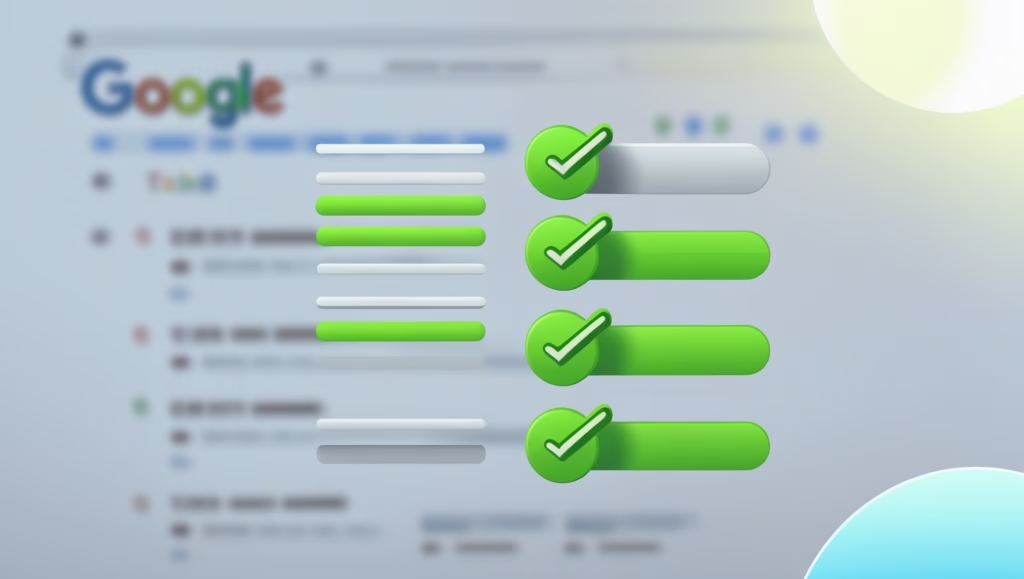
Here’s a quick checklist to put your business on top of Google:
| Step | Action |
|---|---|
| ✅ 1 | Claim and optimize your Google Business Profile |
| ✅ 2 | Use keywords on your website and blog |
| ✅ 3 | Embed Google Maps on your site |
| ✅ 4 | Get customer reviews regularly |
| ✅ 5 | Build backlinks from local sites |
| ✅ 6 | Track progress with GMB tools |
| ✅ 7 | Post weekly to Google and social media |
| ✅ Bonus | Target low-competition keywords to rank fast |
Ready to dominate Google search without paying a cent?
Start with your Google Business Profile today, and watch your visibility grow week by week. If you stay consistent, you can get on the first page—and stay there.
